 So I spent about an hour putting this page together. When I work in paper, it would take 15 minutes. But I am going to follow through and really learn how to do this better. I am teaching myself Photoshop Elements 6 from books and some Scrapgirls video lessons. I hurts my brain a little, but I hear that's good for not getting Alzheimer's.
So I spent about an hour putting this page together. When I work in paper, it would take 15 minutes. But I am going to follow through and really learn how to do this better. I am teaching myself Photoshop Elements 6 from books and some Scrapgirls video lessons. I hurts my brain a little, but I hear that's good for not getting Alzheimer's.Anyway, I am so proud of Xander for loving Scouts so far, and Nash was an enthusiastic singer for sure! What fun!!!
Also, I know that I need to credit the designers for the graphics that I used. How do you digital scrapbookers keep track of all that information for when you "publish" your pages on your blogs?
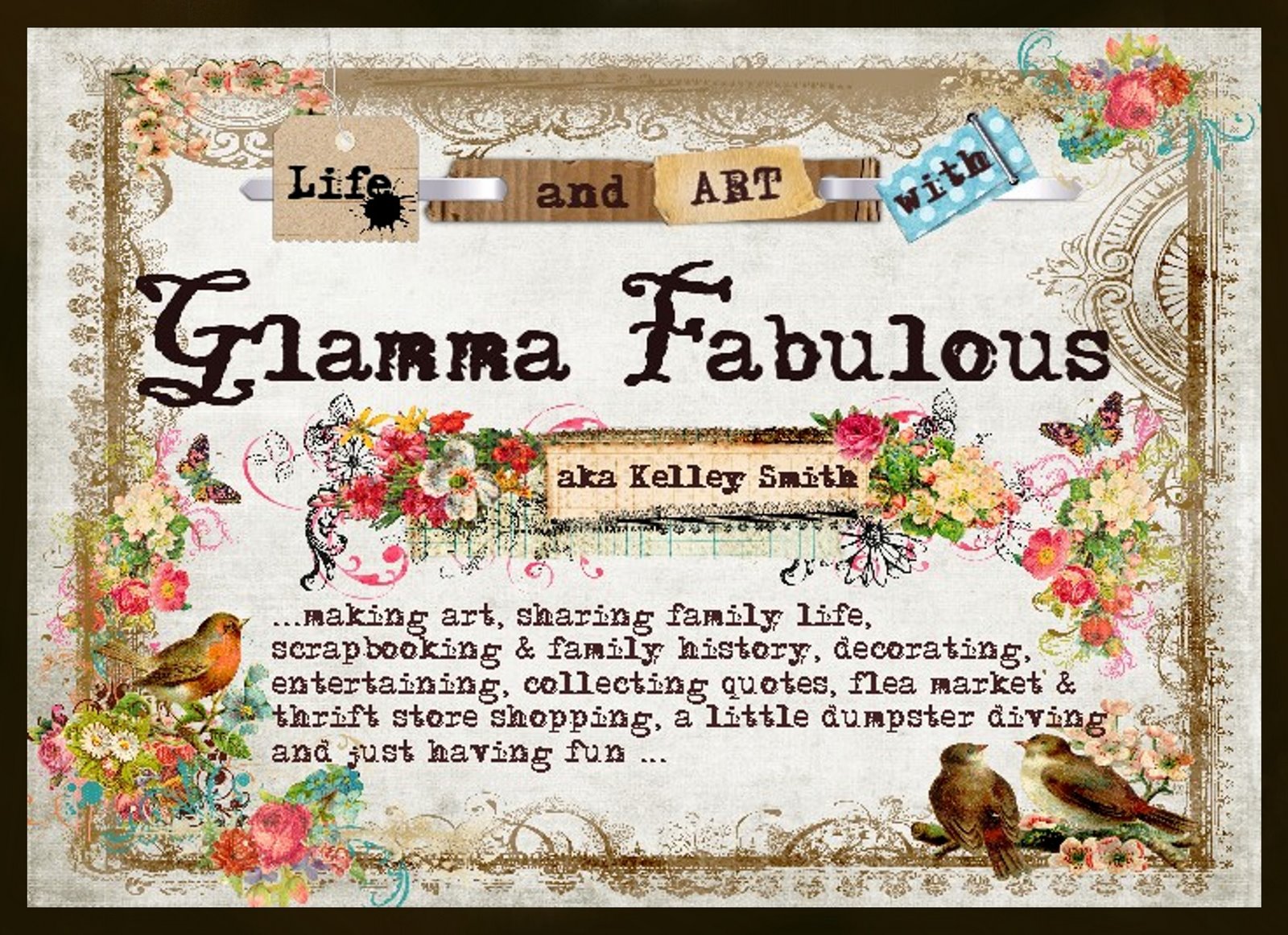
I like your page! I have download folders labeled by designer and then by kit to help me keep track. I'm usually only using one kit at a time because it gets a little confusing for me. I'm so addicted to this now! I spend so much time going through tutorials and I'm learning so much about my photo program, Paint Shop Pro. It's so fun but I'm not getting any sleep!!
ReplyDeleteHi Kelley,
ReplyDeleteYou're doing great! It's a wonderful page. I'm impressed. :-)
I'll tell you how I remember what I've used on a page. I go to File>File Info and then I enter the information about the layout. In the description area, I say something like this:
Supplies: This Collection, That collection, etc.
The nice thing about this is if you upload your image to certain galleries (like the Scrap Girls gallery), the gallery puts this information - which is now part of the meta data saved with your file - in the meta data area. You can save information such as the layout title, your name, the copyright information (when you created the layout) and more.
It is a great way for someone like me (who forgets things easily) because all I have to do is open the image in the software and go to File>File Info and there is the information I want. I can always copy and paste it out of there, as well. That's how I get my supply lists when I post layouts in my own blog.
Check it out!
Hope that helps.
Ro
cute page mom!!!!
ReplyDeleteXAnder looks so handsome!! Nice page too mom!!
ReplyDeleteOkay, so you are sooo fabulous that you have the owner of ScrapGirls commenting on your blog?
ReplyDeleteDid you buy the videos from ScrapGirls? I've been thinking about it. I really need to do a class because I'm just brain dead right now and it's because I don't know how to use my program well enough.
I also just go by the file name, I usually keep kits together. (Although I have been naughty and not credited the designers on the ones I posted, I should though).
Great job!
If you seriously thought I was going to offer technical advise ... well, think again girl.
ReplyDeleteIf you thought I was going to tell you what a handsome, polite and grownup young man that Xander is turning out to be ... you have hit the jackpot.
You are such an amazing and fun grandma! I bet your grandkids just beg to go to your house. I love seeing them at church on Sunday. You are awesome.
ReplyDeleteThat's an awesome layout! I see you got some answers to your question, but wanted to say that I enjoy seeing the cub scout layout as all three of my boys went from Tiger to Eagle and it brings back memories....I still have a few of their pages to get done.
ReplyDelete